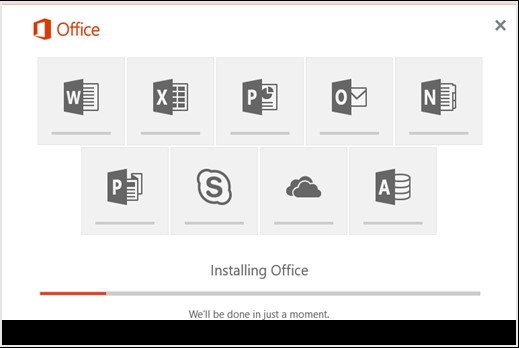Installing Office 365 on Your Personal Computer
Every Faculty, Staff, and Student has the license to install Office on their home computer while they are at Denmark Tech.
To install Office 365 onto a Personal/Home computer:
2. In the top right corner click Sign in

3. Enter your DTC email address.

4. Enter your DTC password at the password screen

5. You may receive a Stay signed in? screen
6. Click Yes

7. In the top right corner click Install Office
8. Click Other install options

9. In the Office apps & devices box click Install Office

10. The Office installer file will show in the lower-left corner
11. Click Open

12. Follow the steps in the Just a few more steps window

13. Office 365 will install
14. You will be notified when the installation is complete