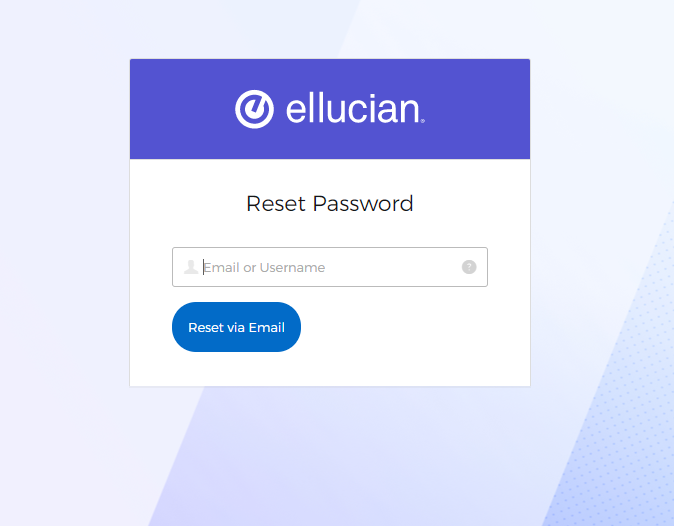Sign In or Sign Up for the Ellucian Customer Center
For Colleague users, there is a great resource for you provided by Ellucian.
The Ellucian Customer Center has instructions and other tools for you concerning Colleague.
To use the Customer Center you need a login for the website.
Here is a video of the process to sign in or obtain a sign in:

Here are step-by-step instructions:
2. If you have a Username and Password enter them and click Sign In
3. If you have forgotten your password click Forgot password?
4. If you do not have an account, click Sign up for an account
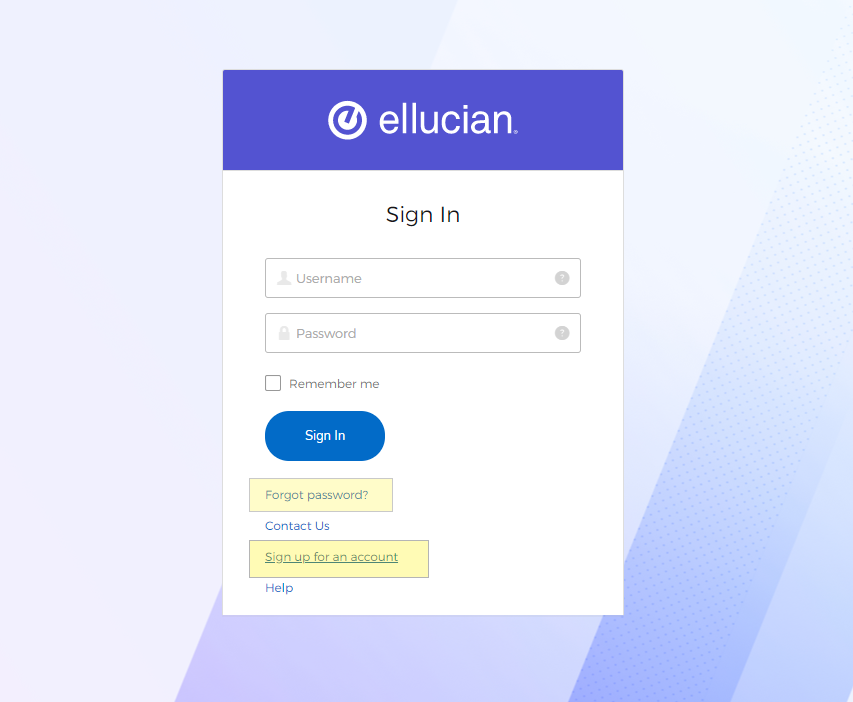
5. Enter your email address and confirm it
6. Click I'm not a robot
7. Click Submit
8. You will be sent an email to create your account - follow the instructions in the email
9. If you already have an account you will be given that message
10. Go back to the Login screen and select Forgot password?
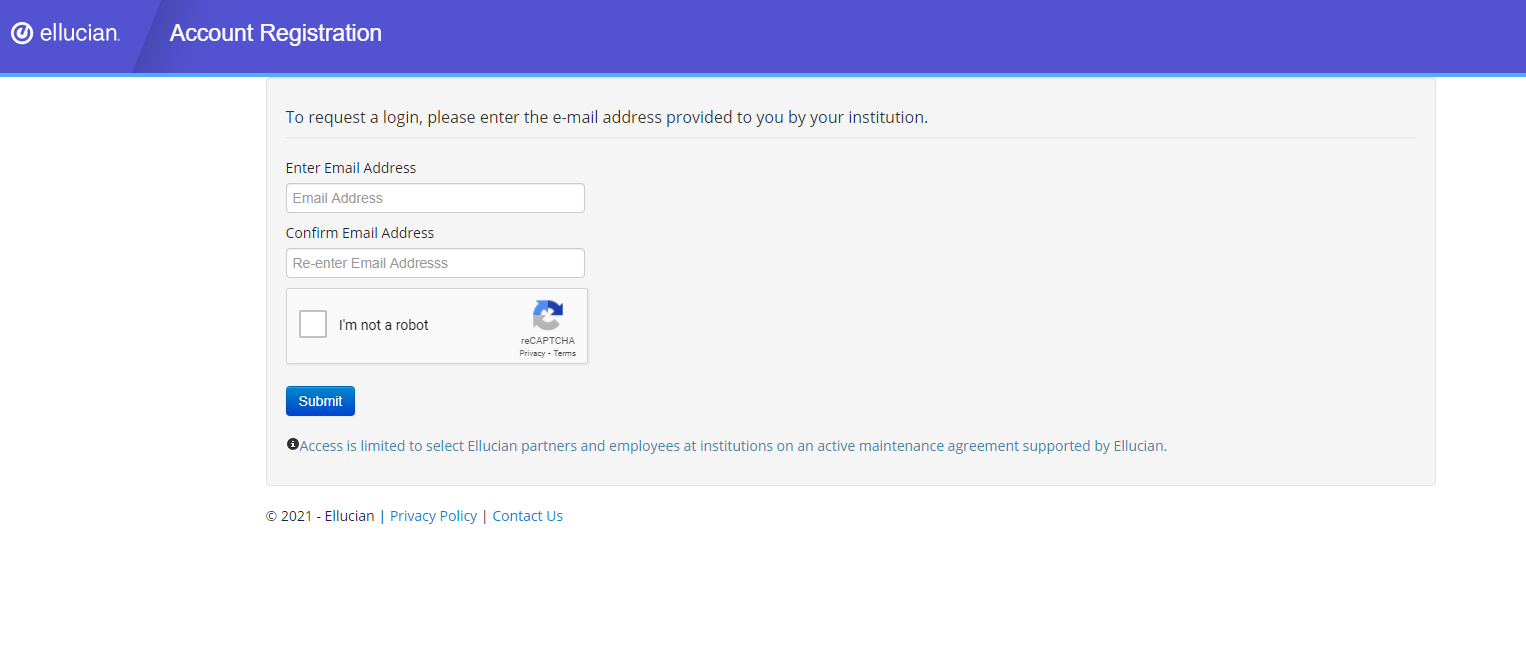
9. If you have forgotten your password, after clicking Forgot password?, you will receive the Password reset screen
10. Enter your email address
11. Click Reset via Email